After you've got the MYSQL database here's what you do:
1) Log in
4) From here the page will load and the site your working on will pop up with a list of a few others. Click on the "Launch" button.
5)Now you'll be in the "Hosting Control Center". Look to the right and see a menu that says APPLICATIONS: install and manage. Click on the WP icon....
6) Find the page w/ multiple applications. Click on the WP.
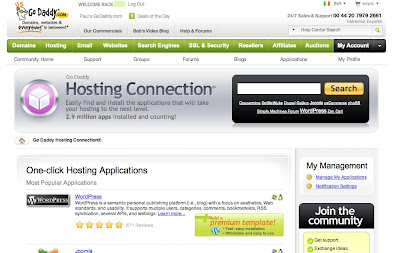
7) You'll be walked through a 4 step process to set up word press. You'll complete the process and you may have to wait somewhere in the ballpark of a half hour for the process to be complete- I think it's taking me about 15min.
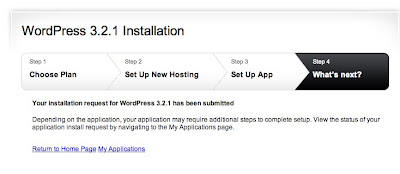
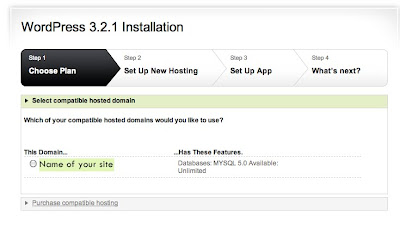
5)Now you'll be in the "Hosting Control Center". Look to the right and see a menu that says APPLICATIONS: install and manage. Click on the WP icon....
6) Find the page w/ multiple applications. Click on the WP.
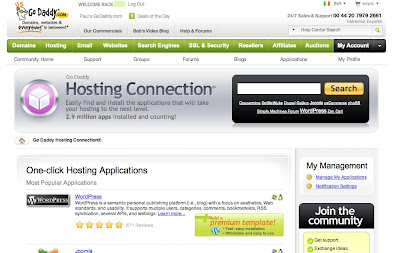
7) You'll be walked through a 4 step process to set up word press. You'll complete the process and you may have to wait somewhere in the ballpark of a half hour for the process to be complete- I think it's taking me about 15min.
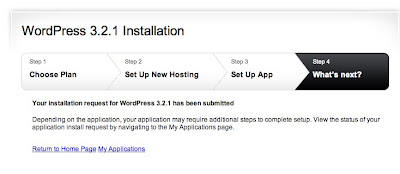
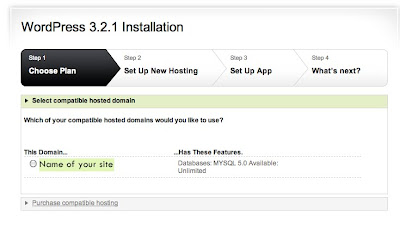



No comments:
Post a Comment